




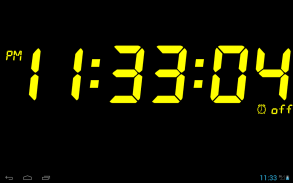
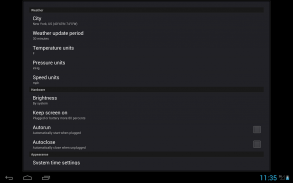
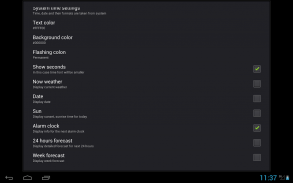




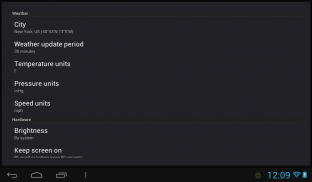
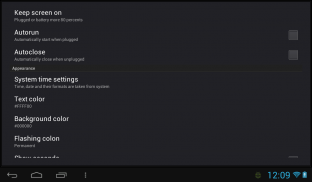
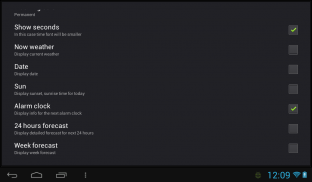




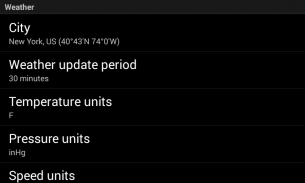
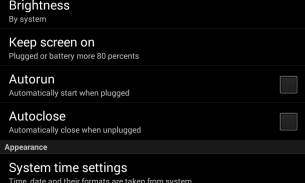
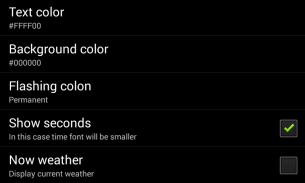
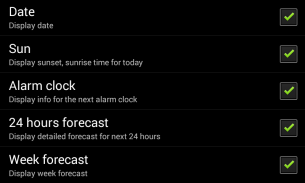
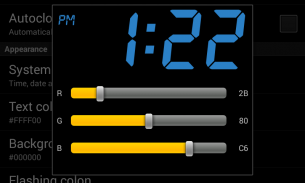
Tablet Clock

คำอธิบายของTablet Clock
This is open source project. You can find sources here - https://github.com/Nikolay-Kha/TabletClock
Do you have old tablet? Or do you want to make your lovely device to show time and weather forecast when it on charging? This application for you!
Nowadays wall clock are quite stupid, but price for them is a little bit less that price for tablet PC. And weather station is expensive. So, why do you need to buy stupid clock or expensive weather station when you can take this application and the cheapest table pc or old useless one and get smart clock:
- they wouldn't lost time during blackouts. And it even doesn't require batteries for that, because device already has rechargeable battery
- screen brightness is auto adjustable. Even if your device has not light sensor - application use camera as light sensor (disabled in settings by default)
- you can choose one of 16 million color for displaying
- alarm clock from Android OS
- displaying current date, sunset and sunrise
- weather now, forecast for one day each 6 hour and forecast on next week: temperature, wind speed and direction, pressure, clouds, precipitation and if sky is clear - moon phase, Units for temperature, speed and pressure are adjustable.
- automatic start and close application on plugged/unplugged charger ( disabled in settings by default )
- and even do not have to set up time on this clock, because Android OS could take time from network and you will have exact time!
You can use this application for your lovely device like screen saver while charging. Especially for devices with dock stations. Just turn on autorun and autoclose feature in settings and clock will appear while device is docking.
Tips:
On first launch choose your city for weather forecast.
If your device have navigation bar, it will be hidden on application start. Any touch return navigation bar to screen, is not affecting on application.
Touch the alarm clock icon to show system alarm clock.
Touch the time to show application menu (the same as menu button, in case if your device does not have menu button).
Touch the weather to switch two types of forecast - dayly and weekly.
If your device does not has a light sensor, but it has camera, better front, turn on brightness adjusting using camera in settings - it will measure light every 30 seconds. But if you run this on unplugged device it will decrease on-battery time.
Time and date format are taken from system.
If you need brightness lower that your device allows, change in settings -> text color value R, G, B to lower ones. For example: if you change green (#00FF00) to 80 instead of FF, brightness will twice lower.
You can choose screen rotation in settings.
Weather provided by OpenWeatherMap - http://openweathermap.org
All weather data are provided under the CC-BY-SA 2.0 license - http://creativecommons.org/licenses/by-sa/2.0
</div> <div jsname="WJz9Hc" style="display:none">โครงการนี้เป็นโอเพนซอร์ส คุณสามารถหาแหล่งที่มาที่นี่ - https://github.com/Nikolay-Kha/TabletClock
คุณมีแท็บเล็ตเก่าหรือไม่ หรือคุณต้องการที่จะทำให้อุปกรณ์ที่น่ารักของคุณเพื่อแสดงเวลาและการพยากรณ์อากาศเมื่อมันเกี่ยวกับการเรียกเก็บเงิน? แอพลิเคชันสำหรับคุณนี้!
นาฬิกาแขวนปัจจุบันโง่มาก แต่ราคาสำหรับพวกเขาคือนิด ๆ หน่อย ๆ น้อยราคาว่าสำหรับแท็บเล็ตพีซี และสถานีอากาศที่มีราคาแพง ดังนั้นทำไมคุณจำเป็นต้องซื้อนาฬิกาโง่หรือสถานีสภาพอากาศที่มีราคาแพงเมื่อคุณสามารถใช้โปรแกรมนี้และเครื่องคอมพิวเตอร์ของตารางที่ถูกที่สุดหรือไร้ประโยชน์เก่าและได้รับนาฬิกาสมาร์ท:
- พวกเขาจะไม่ได้หายไปในช่วงเวลาที่หมดสติ และยังไม่ต้องใช้แบตเตอรี่สำหรับว่าเพราะอุปกรณ์แล้วมีแบตเตอรี่แบบชาร์จไฟ
- ความสว่างหน้าจออัตโนมัติที่สามารถปรับเป็น แม้ว่าอุปกรณ์ของคุณมีเซ็นเซอร์วัดแสงไม่ได้ - กล้องใช้การประยุกต์ใช้เป็นเซ็นเซอร์วัดแสง (ปิดการใช้งานในการตั้งค่าตามค่าเริ่มต้น)
- คุณสามารถเลือกหนึ่งใน 16 ล้านสีสำหรับการแสดง
- นาฬิกาปลุกจาก Android OS
- การแสดงวันที่ปัจจุบันพระอาทิตย์ตกและพระอาทิตย์ขึ้น
- สภาพอากาศในขณะนี้การคาดการณ์สำหรับหนึ่งในแต่ละวัน 6 ชั่วโมงและการคาดการณ์ในสัปดาห์ถัดไป: อุณหภูมิความเร็วและทิศทางลม, ความดัน, เมฆฝนและถ้าท้องฟ้าเป็นที่ชัดเจน - ระยะดวงจันทร์, หน่วยอุณหภูมิความเร็วและความดันจะปรับ
- เริ่มต้นโดยอัตโนมัติและการประยุกต์ใช้ใกล้ชิดกับเสียบ / ถอดปลั๊กชาร์จ (ปิดการใช้งานในการตั้งค่าตามค่าเริ่มต้น)
- และยังไม่ได้มีการตั้งค่าเวลาของนาฬิกานี้เพราะระบบปฏิบัติการ Android สามารถใช้เวลาจากเครือข่ายและคุณจะมีเวลาที่แน่นอน!
คุณสามารถใช้โปรแกรมนี้สำหรับอุปกรณ์ที่น่ารักของคุณเช่นโปรแกรมรักษาหน้าจอในขณะที่ชาร์จ โดยเฉพาะอย่างยิ่งสำหรับอุปกรณ์ที่มีสถานีท่าเรือ เพียงแค่เปิดคุณลักษณะการทำงานอัตโนมัติและ AutoClose ในการตั้งค่าและนาฬิกาจะปรากฏขึ้นในขณะที่อุปกรณ์ที่เชื่อมต่อ
เคล็ดลับ:
ในการเปิดตัวครั้งแรกที่เลือกเมืองของคุณสำหรับการพยากรณ์อากาศ
หากอุปกรณ์ของคุณมีแถบนำทางก็จะถูกซ่อนไว้ในการเริ่มต้นการประยุกต์ใช้ ใด ๆ แถบการนำกลับมาสัมผัสที่หน้าจอจะไม่ส่งผลกระทบต่อในใบสมัคร
แตะที่ไอคอนนาฬิกาปลุกที่จะแสดงนาฬิกาปลุกระบบ
สัมผัสเวลาเพื่อแสดงเมนูโปรแกรม (เช่นเดียวกับปุ่มเมนูในกรณีหากอุปกรณ์ของคุณไม่ได้มีปุ่มเมนู)
สัมผัสอากาศที่จะเปลี่ยนทั้งสองประเภทของการคาดการณ์ - dayly และรายสัปดาห์
หากอุปกรณ์ของคุณไม่ได้มีเซ็นเซอร์วัดแสง แต่ก็มีกล้องด้านหน้าที่ดีกว่าการเปิดความสว่างปรับใช้กล้องในการตั้งค่า - มันจะวัดแสงทุก 30 วินาที แต่ถ้าคุณทำงานนี้บนอุปกรณ์ถอดออกก็จะลดเวลาในแบตเตอรี่
เวลาและรูปแบบวันที่จะถูกนำออกจากระบบ
ถ้าคุณต้องการความสว่างที่ต่ำกว่าที่อุปกรณ์ของคุณจะช่วยให้การเปลี่ยนแปลงในการตั้งค่า -> ค่าสีของตัวอักษร R, G, B เพื่อลดคน ตัวอย่างเช่นถ้าคุณเปลี่ยนเป็นสีเขียว (# 00FF00) ถึง 80 แทน FF, ความสว่างจะลดลงเป็นครั้งที่สอง
คุณสามารถเลือกการหมุนหน้าจอในการตั้งค่า
สภาพอากาศให้โดย OpenWeatherMap - http://openweathermap.org
ข้อมูลสภาพอากาศทั้งหมดที่มีให้ภายใต้ CC-BY-SA 2.0 ใบอนุญาต - http://creativecommons.org/licenses/by-sa/2.0</div> <div class="show-more-end">



























